|
|
|
|
| Place mouse over 'Training' menu above to display extra options |
| Page Location: Home > Training > Information Sheets > #06 Framing ScreenMaster Mesh |
|
|
|
|
| Place mouse over 'Training' menu above to display extra options |
| Page Location: Home > Training > Information Sheets > #06 Framing ScreenMaster Mesh |
|
|
|||
|
|
|||
|
|
|||
|
|
Framing ScreenMaster Mesh
Once you have imaged your design onto the piece of RISO ScreenMaster it must be attached to a frame ready for printing.
Important: RISO ScreenMaster is not stretched like traditional silk screen mesh - it already has the film attached and therefore is already pre-tensioned and does not require hard stretching to a frame. Over stretching RISO ScreenMaster will only distort the design and reduce print quality.
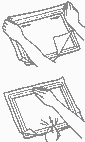 Step
1 - Lay the frame onto a flat surface, tape side up, and remove the
double sided tape from all 4 sides of the frame.
Step
1 - Lay the frame onto a flat surface, tape side up, and remove the
double sided tape from all 4 sides of the frame.
Step 2 - Attach the top edge of the screen to the frame and then stretch across the bottom edge. Don't worry if wrinkles occur at this stage - all you need to do is attach the screen gently to the frame.
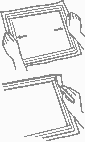 Step
3 - Lift the left edge from the tape and pull a little tighter to
remove any wrinkles that may have occurred. Repeat this process on the right
side.
Step
3 - Lift the left edge from the tape and pull a little tighter to
remove any wrinkles that may have occurred. Repeat this process on the right
side.
Step 4 - If wrinkles remain, lift the top, or bottom, from the tape, slightly stretch to remove the wrinkle and then fasten to the tape.
Repeat the process on any side where a wrinkle exists, until all wrinkles have been removed.
Have you over stretched the screen?
If your plastic frame is buckled/ does not lye flat on the table then your screen is over stretched. Simply lift the edge to release the pressure and re-apply to the tape.
In extreme cases, over stretching your screen will distort your design, however the pre-attached film on the mesh help to eliminate this problem. If your design is distorted, it is best to completely remove the ScreenMaster from the frame and begin the process again, using less pressure to remove any wrinkles.
Printing your design
You are now ready to begin printing your design onto the item of your choice. For details on basic screen printing technique - Click here . .