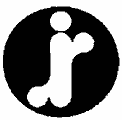ScreenMaster Mesh
70Mesh, 100Mesh, 135Mesh & 200Mesh
A unique combination of polyester screen printing mesh and saran thermal film, enables ScreenMaster to create any design within seconds using a unique thermal transfer process.
The process can be performed on a bench top, in any light conditions, and is completely safe.
Mesh mark - using the wrong grade
Comparing ScreenMaster and Traditional silk mesh grades
See individual product page for sizes/ lengths, technical information & how to image ScreenMaster
About ScreenMaster
ScreenMaster is a unique combination of screen mesh and thermal film which is pre-coated to the mesh - therefore pre-tensioning the screen. This removes many of the normal steps in creating a screen printing screen and provides some unique benefits over traditional silk meshes.
How does ScreenMaster differ from traditional silk screen mesh?
Take ScreenMaster on and off the frame without changing/ distorting the design, as the pre-tensioned screen does not move
You won’t build up a store of bulky wooden frames as frames are reusable with different designs
Ongoing operating costs are lowered by re-using materials and equipment
Mesh Grades
You may ask 'what mesh do I need for printing . . .', that's generally a pretty easy question to answer as the mesh types serve two different purposes. In general if your material is absorbent/ porous then the 70Mesh or 100Mesh is suitable, but if the ink will sit on top of the item until it dries/ cures then the 135Mesh or 200Mesh will avoid 'mesh marks' in your print.
The lower the thread count the more ink you can put on an item, that's because lower thread counts mean more open holes, however the finer the details the higher the grade of mesh you need to use.
So is finer always better?
In short no. A finer grade is going to limit the ink flow and allow greater detail, however, there is a point at which the grade of the mesh is no longer an issue as it's the material or item you are printing that will limit the print quality.
Example: Using 135Mesh to print fabrics as the fabric is the limitation not the mesh.
It is possible to use a mesh that is too coarse although this generally applies to metals and plastics - see Mesh Mark details below.
Comparing Mesh Types
To compare mesh types you must first understand there is a very, very, very wide range of available mesh types, not only in the actual density of the weave (what we call the thread count), but also in terms of strand width, type, quality and grade.
A direct comparison between mesh types is normally made using just the thread count as this is just a set number and easy to understand (either by inch or centimetre), however it's the actual strand witdth that can actually vary as well!
There are 3 common thread types, pictured below:
S Grade - Small thin diameter and larger open area provides greater ink flow and higher quality
T Grade - Medium to heavy grade with thicker thread - most traditional silk screens use this size
H Grade - Also called Heavy Duty Grade with a thick diameter and closed area.
All ScreenMaster mesh used S Grade thread.
Traditional (photo chemical) silk mesh uses T standard as the normal thread type.
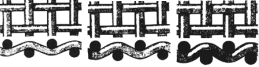 |
||
S Grade |
T Grade |
H Grade |
As the picture above shows, the same thread count can be used for all 3 screens, however the quality of print will greatly differ as the T and H screens will allow less ink to flow through.
So why use a T or H Grade if S gives better results?
These mesh grades date back many years before technology was able to produce threads of fine professional quality (metal wire was originally used in H screens!), with T & H still used for printing heavy duty mechanical applications of 50,000+ prints where screen life and durability is essential. The benefit of the thicker thread is a stronger screen, S mesh is a finer grade and easier to break, however the build quality of S mesh will still enable 1,000+ prints per screen.
As technology and manufacturing processes are improved, we may see a new grade (F for Fine?) become available in the next 10 years??
Using the wrong grade of mesh
Mesh mark does NOT apply to 70 or 100Mesh on fabrics.
When you print an item that is non-absorbent or print a material that requires the 'off contact' printing method you are likely to receive a print that contains 'mesh marks' - this being where the strands of the mesh become visible on your item.
Examples include using 70Mesh to print plastics, glass, metals and gloss papers.
|
Mesh mark does NOT apply to 70 or 100Mesh on fabrics.
 Pictured right it an actual print result of 'mesh mark' caused by printing 70Mesh onto gloss paper. The design still prints however the quality is low and the ink coverage is light/patchy, enabling the colour of the material underneath to show through.
Pictured right it an actual print result of 'mesh mark' caused by printing 70Mesh onto gloss paper. The design still prints however the quality is low and the ink coverage is light/patchy, enabling the colour of the material underneath to show through.
Reducing or eliminating 'mesh mark'
The level of 'mesh mark' will vary on the material/ item and the ink being used, plus the printing technique. It's always best to perform a test print first to determine if the mesh grade is suitable for the application.
Printing off contact using a thicker ink (opaque inks) will reduce mesh mark, along with using an absorbent material where possible.
Mesh Comparison
| Thread Count inch/ cm | 70 / 28 |
100 / 39 |
135 / 53 |
200 / 79 |
| Mesh Colour | ||||
| Thread Grade | S Type |
S Type |
S Type |
S Type |
| Construction - Mesh | Polyester Screen |
Polyester Screen |
Polyester Screen |
Polyester Screen
|
| Construction - Film | Saran Film |
Saran Film |
Polyester Film |
Polyester Film |
| Exposure Method | Thermal |
Thermal |
Thermal |
Thermal |
| Suitable Ink Types | Water Based only |
Water Based only |
Water Based/ Low Solvent |
Water Based/ Low Solvent |
| Water Based | Yes - reusable |
Yes - reusable |
Yes - reusable |
Yes - reusable |
| Water Based with Low Solvent* | Single Use |
Single Use |
Yes - reusable |
Yes - reusable |
| Full Solvent | Not Recommended |
Not Recommended |
Single Use |
Single Use |
| * Clean-up in water only. | ||||
| Application Suitability: | ||||
| T-shirts & Fabrics | Recommended |
Yes |
Not Recommended |
Not Recommended |
| Wood | Yes |
Recommended |
Not Recommended |
Not Recommended |
| Paper | Yes |
Yes |
Yes |
Recommended |
| Ceramics & Glass | Yes |
Recommended |
Yes |
Yes |
| Plastics | Not Recommended |
Yes |
Yes |
Recommended |
| Metals | Not Recommended |
Yes |
Yes |
Recommended |
| Imaging System: | ||||
| A4 Thermal-Copier | Yes |
Yes |
No |
No |
| A3 Thermal-Copier | Yes |
Yes |
No |
No |
| Discontinued Models: | ||||
| RISO ScreenFax | Yes |
Yes |
Yes |
Yes |
| VistaFax/ 3M Copier | Yes |
Yes |
No |
No |
| PRINT GOCCO | Yes |
Yes |
Not Recommended |
Not Recommended |
| MG-11 | Yes |
Yes |
Yes |
Yes |
| NEHOC Screen Printing & Ceramic Kit | Yes |
Yes |
Not Recommended |
Not Recommended |
Important note on artwork
RISO ScreenMaster requires carbon based artwork - Laser print or photocopy - to image the mesh. It is critically important you ensure your laser printer or photocopier contains carbon prior to purchasing, as many new model laser printers and digital photocopiers use graphite powder and not carbon toners.
If your artwork does not contain carbon you may be required to purchase additional equipment to receive a carbon based original. NEHOC offer a free artwork testing service, where your artwork is tested and screens imaged prior to purchase. Simply contact us for use of this free service.
![]()
![]()
Page Information:
Level: Beginner to Advanced
< Previous: Products Homepage
> Next: Screenmaster 70mesh
Products: RISO ScreenMaster, 70Mesh, 100Mesh, 135Mesh, 200mesh
Last modified: 10 September, 2011